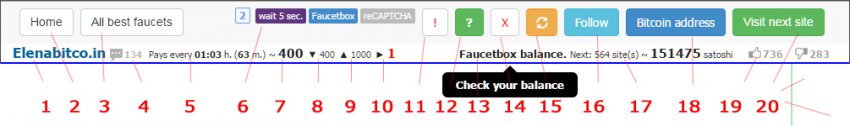Best for crypto trading
Binance.
All free faucets are checked daily. Those sites that suddenly stop paying or break, marked with a red "don't pay" and transferred to the "not recommended". So, you always know who pays and who doesn’t. Sites in the "not recommended" is regularly checked. If the site returns to regularly payments – “don't pay” mark is removed.
Don't use any proxy or VPN, don't use Adblocks and don't use any bots. If you like some faucet, click on these ads sometimes. Faucets paying to you from clicks on ads.
It is a site that gives a little free Bitcoin or Dogekoin after a some time. To get the money you need to enter a captcha, and on some sites enter your Bitcoin, Litecoin or Dogecoin address. Type of captha marked by gray marker.
Faucets where you can take the money become so many, that we made a site ifaucet.net.
- Our website helps you save your time and get more money.
- We have the largest catalog of faucets, and the most convenient rotator for these faucets.
- The system remember your last visit and shows you when faucets are available to pay again, shows how faucets are actually paying at this moment, faucets that pay more – first in the list.
- Faucets that stopped paying, quickly removed from the lists.
- In your profile are various settings to enhance usability.
- You can vote for faucets and leave comments on them.
- Involve referrals with your referral link from profile, for earning more money. In ifaucet.net you have only one referral link for all faucets, and from each of them you will get profit. This is the most powerful referral program in the Internet!
Each user may select the higher complexity level of faucets in the profile. The default settings of complexity in your profile are 3 (include 1, 2, 3). Level 4 and 5 are in not recommended list.
1 The first level is the easiest. This faucets have only one captcha (except for reCAPTCHA old), and one page, with instant withdrawal.
2 The second level. Easy faucets where to claim reward you need:
- to go through multiple pages,
- need register
- to do 2 captchas
- request withdrawal
3 The third level – medium faucets. This faucets contain clearly visible antibots, not blinking and not covered with banners, and antibots that can be pressed in any order. Contains easy mathematical example, or captcha reCAPTCHA old (sometimes it’s difficult).
4 The fourth level - hard faucets, by default are in “not recommended” list. Faucets that contain hard antibots, when you need to press in a strictly defined manner, and clearly visible antibots can be covered with banners (4-5 pixels visible text). It also contains false or nearly visible button, when button doesn’t work from the firs time and it’s hard to read captcha Solve Media.
5 The fifth level - hardest faucets, by default are in “not recommended” list. Administrations from these faucets don't like their users.
- Have a hidden button or antibots
- Very hard antibots
- Not readable captcha Solve Media
- invisible banners on the address bar or captcha
- lot of pop-ups and similar tricks.
The higher complexity of the faucet, the less it is visited by users.
The administration has the right to appoint ifaucet complexity faucet higher than described in the rules, according to new faucets tricks, as well as to make unannounced changes to the rules.
This is standard requests limit of Faucetbox faucets. The message “This faucet made too many requests, try again later!” can appear when faucet is under attack, or too many uses are claiming. This limit can be higher, if admin of the faucet write to Faucetbox support, but not all admins know about this. We invented method that solves this problem for our rotator. If you press “!” in the rotator you can find a new “Too many requests” button, which means the faucet will appear again in the beginning of the next hour, when the limit is gone. The faucet will be off for all users if it’s get to many clicks. Faucet will be available in the rotator on the first minute next hour.
Safety Limits is paying limits of Faucetbox faucets. Every half an hour limits are activated, and the faucets stops paying, and cause dissatisfaction. We try to keep track of these faucets, so they are marked with a SL marker. If the SL marker is red, the faucet is not displaying in the rotator. You can visit this faucet only from the lists. When the marker is orange, faucet pays, and is available in the rotator. For example: the marker SL 2. This faucet has a small payment, and displays only 4 minutes per hour in the rotator (only 2 minutes every 30 minutes). Everyone can limit the displaying of all faucets with SL, or completely disable these faucets from the lists in the profile.
Very easy: enter your Bitcoin address, or e-mail, or some login, complete the captcha, and click OK. From this moment you are registered, and can start earning Bitcoins. We recommend to copmlete registration in your profile and protect with password
You need the real cryptocurrency wallets without limits.
Bitcoin take on
Xapo (online with bonus, but dynamic adresses), of take on
Blockchain.info or choose on
Bitcoin.orgDogecoin choose on
Dogecoin.com.
Litecoin choose on
Litecoin.org.
Dash take on
Dashpay.io.
Be very careful when registering wallets, record in a safe place passwords and logins to your wallets.Fill your addresses in your ifaucet.net profile (address look like 1BDSf6T17iCRFkSwXbWUFWqsr29j24KqGu)
Go to the faucet list, click visit on some faucet. In opened window, fill your cryptocurrency adress, complete the captcha, then click to button like "claim" or "Get reward". If everything is correct faucet show how much he paid you. Than go to next faucet in rotator.
Use the password reminder, if in your profile are correct email, we will send to your email instructions, how to reset your password.
1. The width of the side button "visit the next site". Default 5%. This setting translucent button in the rotator on the right side of the screen. This button allows you to shorten the time go to the next site, allowing it to push the entire height of the screen is not aiming cursor, as in some photo galleries or social networks. You can adjust the width of a button or even shut down. This button with a maximum width of 20% is particularly useful if you use our rotator from your smartphone or tablet.
2. Turn on flashing green tips to faucet into rotator. If you getting annoyed by flashing, we have button that allows you to disable flashing.
3. Turn off non-paying faucets from my "followed faucets" list. There are many unreliable faucets that die right after few days of working. By default, "your followed faucets" list displays all your faucets that you have added to your list. If the faucet stops paying, he will be still on your list until you click "unfollow". This option allows you skip not paying faucets out of your list.
4. Disable faucets with a redirect or a pop-up window. Option has been added as a result of voting.
some faucets have at once more then 2 pop-ups. If this option is enabled, all faucets containing redirects, or pop-ups are removed from all lists, and transferred to the not recommended faucets list, above which stopped paying.
5. Disable faucets with timer 1-10 minutes from the general list. Option has been added as a result of voting.
You can choose to enable or disable the faucets with timer from 1 to 10 minutes from all lists except for category of 1-10 min. On "your followed faucets" list this option has no effect.
6. Disable faucets from general list where you need to wait for more than...
You can disable faucets, where need to wait so long.
7. The maximum level of difficulty faucets in the lists. About the levels you can read at "Faucet complexity levels".
8. Enable time economy in faucets who need to wait... Due to the fact that a lot of faucets began to put timers before the advent buttons, and forced their users to wait, we have come up with an additional mode to saving your time in the rotator. Enable this option in your profile, and faucets with timer more than 5 seconds will have less to spend your time. Try it, and follow to instructions in the rotator.
You can enter only one word of two, that is curve and hard to read. Another one – that is simple and visible, you can skip. You can also skip periods, commas, question marks, exclamation mark and &.
You can skip periods, commas, question marks, exclamation mark and &. If it roll a lot of words, just refresh the image on captcha
Are You a Human captcha little slow, so that the captha pass from the first time after the onset displayed "Game complete", wait for 2 seconds, then just press the button. If you are using a slow internet connection, such as a mobile GPRS, wait about 5 seconds before pressing the button.
The last picture with the FanCaptcha logo can be not touch.
From users referred by your referral link from your profile in ifaucet.net, you get a referral percentage of their winnings from every faucet in our system. Your referral link you can find in your profile. Your wallets are automatically inserted in the rotator for the involved users. Referral percentage at each faucet is different, usually 10-50% of the prize. The more active users you can attract, the more you earn. We recommended to fill all the fields in your profile. Fill all wallets in profile, and all in "edit referal program" for maximum earnings from your referals. In "edit referal program" only faucets with unique ref. links, fill only the end of ref. links, after "=". All other faucets where ref. link is the address (like faucet.com/?r=Your_wallet) automatically filled from your wallets in profile.
You can see referral payments in different microwallet systems. Faucets with a referral link which has wallet address and type faucetbox, mostly referral sent instantly to faucetbox, when your referral entering captcha code, but only a small percentage of faucets, mainly "with hold" type where referral to accumulate on the inner balance, and the withdrawal manually or when you entering captchas.
On microwallet mostly referral paid automatically when the amount of more than 1,000 Satoshi, and when your referral entering captcha code. If you enter a captcha, then referral to pay any amount along with your winnings. Referral payments are marked on microwallet as the "Referral earnings.", On faucetbox marked as "Referral payout". For other micro payment systems similarly.
Faucets with a unique referral link filled in configuring referral program, where the unique ref link and the user can be registered earlier this faucet than was on ifaucet.net, and can not become your referral. Basically this type of faucets "direct payment" (direct payment to the wallet). Referral accumulate on the inner balance and is paid directly to the wallet once a week or on request. May be other variants, the industry of faucets is constantly changing.
Possible reasons for the lack of referral comission from referral payments on some faucets:
1) A referral could attend faucet, but it does not mean that he got there reward, could simply only view faucet or send to ignore list.
2) Referral before he could attend some of the other cranes Ref. link, and some cranes Ref. payments are the first referee.
3) There are faucet which not workin reflink, only for order to new users. Such faucets are not much, but still there.
WARNING! Without specifying the email in profile, settings are not saved! E-mail visible only to you in your profile, and site administration. E-mail newsletters we do not send, and are committed to protecting your data confidential.
You will find links in your profile. Our system doesn’t collect your satoshi, all money goes directly into your wallet, or through a system of micro payments to reduce commission on receipt of money. Where your money are depends on the type of faucet. faucet type of payment is indicated by a blue marker.
Microwallet.org - a system of micro payments for Bitcoin. The minimum payment on your wallet 0.00005825 BTC, payment is usually within a week.
To login, enter your Bitcoin address.
Bitcoin-cloud.eu - a system of micro payments for Bitcoin. The minimum payment on your wallet 0.00005825 BTC, payments usually within 1-7 days.
To login, enter your Bitcoin address.
Epay.info - a system of micro payments for Bitcoin. The minimum payment on your wallet 0.00005825 BTC, payments once a week.
Paytoshi.org - a system of micro payments for Bitcoin. The minimum payment on your wallet 0.00006000 BTC, payments usually within 2-3 days.
Faucetbox.com - a system of micro payments for Bitcoin, Dogecoin and Litecoin.
The minimum payment on your wallet:
For Bitcoin 0.00013000 BTC
For Dogecoin 10.0 DOGE
For Litekoin 0,001 LTC
payment usually within 1-2 days.
If the faucet is marked with a blue marker as a "direct payment", the money comes directly to your wallet with this faucet. Usually you need to look button to pay, or to pay once a week automatically. Typically, the minimum payment with such faucets 0.00015200 - 0.00100000 BTC.
ifaucet administration has been using for more than year only exchange market
Exmo.com for Bitcoin, Dogecoin and Litecoin. Never disappoint, and easy to understand how to use. Deposits cryptocurrency Bitcoin, Dogecoin and Litecoin after 1 confirm in the network, but for cash out to debit card or other, you need to wait 6 confirmations.
Monitoring of exchange points
bestchange.com Actually that's all you need! On bestchange.com presents different exchanges to exchange Bitcoins, you can only choose the best rate at the exchanger. There are all intuitive and simple, but still be careful.
For exchange Dash (Dashcoin/Darkcoin) use
cryptonator.com.
We recommend you look at
Google.com convenient service Bitcoin exchange or cashing in your country. Pre look for reviews about liked exchanger that would not get on the scam.
For more safety, we we recommend not keep a lot of money on the exchanges, and use only to exchange cryptocurrency for real money.
In rotator you can press button X, after that faucet can be showed to you only in "ignored" faucets list
How much do you want, only if you set a password on the account, you email address in the accounts must be different, that would not be confusion when requesting password recovery.
WARNING! Without specifying the email in profile, settings are not saved! E-mail visible only to you in your profile, and site administration. E-mail newsletters we do not send, and are committed to protecting your data confidential.
Try to clear the cookies in your browser. If you specify a password on the account and have not entered your email address, then try to log in without a password.
Maybe in you address, at the beginning or ending are space or a paragraph.
Space or a paragraph in the address is an optional character that makes Bitcoin address is not valid. This is a common mistake, be careful with this error, faucets can not pay the rewards if Bitcoin address is not valid.
If all else fails, write to us at the
contacts, we help you solve your problem.
You can change in your profile, but the authorization will be with old wallet. If you want to log in with a new wallet, you shooed:
- email us
- specify both old and new wallet
- check if your profile have the same email address, as from you wrote us.
A new wallet must not belong to another user of the site.
We have a special button in main page "Add new faucet". The administrator will check your faucet, and if it’s ok, it will be included in the fausets lists.
Using keyboard shortcuts you can work much faster with faucets, and some combinations everyone just need to know. Working with keyboard and mouse at the same time is much faster than only with mouse. The keys to be pressed at the same time, and they work no matter what language the system is active you have at the moment.
CTRL + C - Copy the selected text.
CTRL + V - Paste the copied text. That needed to quickly insert the address. Small percentage of faucets locked press the right mouse button.
CTRL + A - Select all text on the page or form. This helps to quickly select any amount of text, and helps on some faucets with fifth category of complexity, this would be seen hidden antibots or hidden button.
CTRL + W - Close the active tab in your browser, helps to quickly close the pop-up ads tab.
ALT + F4 - Close the active window or browser. This helps if a new advertising window pops up, and window is active.
CTRL + scroll (wheel) mouse forward or CTRL + + (plus) on the keyboard, is to increase the scale of the site in the browser window.
CTRL + scroll (wheel) mouse backward or CTRL + - (minus) on the keyboard, is to reduce the scale of the site in the browser window.
← Backspace - button return you to the previous page.
Enter - to send data. This can be used as send the text in a text captchas, or instead of pressing a claim button. Many faucets block the sending data from users from pressing button the "Enter".
Some sites are blocked when you try to open it from our system, they just do not work. Therefore, we propose to open them in a new tab. We are trying to fix this inconvenience.
If your site is not paid or is not open, then the navigation bar on the sites click on the exclamation point. (see on picture number 10). In the window press "Not paying / not working", so that you notify us of the problematic site and we will take action on this site.
If information in the rotator does not correspond with information on the faucet (faucets often change the prizes or timer), click on the white button with "!" (see on picture number 10), and in the window that appears, click on "Need to change timer / prize / info". Administration check and correct information.
You can filter the lists of faucets by payment timer. For example, you can filter faucets: Bitcoin > Mikrowallet > 15-30 m. Or Dogecoin > Faucetbox > 1 h. In the first variant the list will be filtered by Bitcoin faucets, micro payments system Mikrowallet with timer from 15 to 30 minutes. In the second variant will be filtered Dogecoin faucets, micro payments system Faucetbox with timer payment for one hour.
We are open to new ideas, please
contacts us.
We don't block all advertisements for all faucets added in database after January 2015.
No, no and no again. We never use a bots. Our interest work only with real peoples, and only for people we give a maximum comfort with faucet's surfing. No any automations. Your faucet just load in rotator for many users.
Yes, you can. there is a special button in main page "Add new faucet". The administrator will check your faucet, and if it’s ok, it will be included in the fausets lists.
- Faucets who deceive users, for example write that sent 600 satoshi actually send 1 or 5 satoshi forever marked as not paying.
- Faucets that remove balance of the users or remove theirs referrals for long time marked as not paying.
- Faucets with a minimum cash out of more than 50,000 satoshi marked as "not recommended", and they can be seen only in the list are not recommended faucets. This high limit withdrawal is too risky for users.
- The mark "recommend" is placed on the faucets only when he stably works, pays well, is not overloaded with advertising, does not contain pop-ups or redirects, easy to use, with minimum withdrawal is less than 10,000 satoshi, not deceive users, working all over the world (not block by countries), and almost always correctly paid.
On the left side under the buttons are information about amount of payments, and how often it pays. Min, max and average payments, and possible limits to the number of output satoshies.
On the right side below the buttons information about how many time you can visit the site, and the approximate number of Satoshi which can be collected from those sites. In the course of time the list is updated each time you press the button "next site." The most profitable sites are always loaded before less profitable.
1. Go to faucet in a new tab.
2. Go to home page ifaucet.net. When you press the timer is fixed for the next visit.
3 Go to the list of faucets from which you have come to this site. When you press the timer is fixed for the next visit.
4. Link to reviews for this faucet (opens in new tap).
5. Through what time the faucet pays.
6. Information about faucet. Gray marker: the type of captha, blue marker: the type of payment for the faucet. Red is indicated only if the faucet contains a redirect, popup or does not pay. Orange if need for registration or if the site is not recommended by the administration, purple how long you need to wait befor a claim.
7. On an average how much the faucet pays.
8. Minimal faucet pays.
9. Maximal faucet pays (Jackpot).
10. The limit on the faucet, which is higher than the possible withdrawal.
11. If the valve don't pay / not working or need to change the information on the faucet, press the button and inform the administration. Thanks to your informs, all the faucets in the rotator have actual information.
12. Personal information for this faucet. If this button is flashing green, it means for this faucet is a special information from the administration, mainly prompt how to use this faucet. If you get tired of the flashing, you can turn off the flashing in the profile settings.
13. Link for check your balance.
14. Button for ignore faucet.
15. Refreshes the site below, without refreshing the rotator.
16. Button to follow or to unfollow to generate your own list of sites.
17. Information how many faucets are ready for viewing, and how much on average actually pay next faucets.
18. There are cases when you need to copy your Bitcoin, Dogecoin or Litecoin wallet to the clipboard, this button is just for that.
19. Voting, like or dislike faucet.
20. Two buttons to visit next faucet. Special side button on the entire height of the window helps to quickly get to the next faucet, and is especially good at surfing from your smartphone or tablet, if you put on a maximum of 20%. Default 5%. You can adjust the width or off directly into the rotator, temporarily shrink (2 buttons at the bottom). Side button settings are also available in the profile.
P.S. Sorry for my bad English ;)
Last update: 16.01.2016